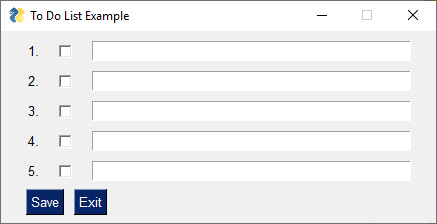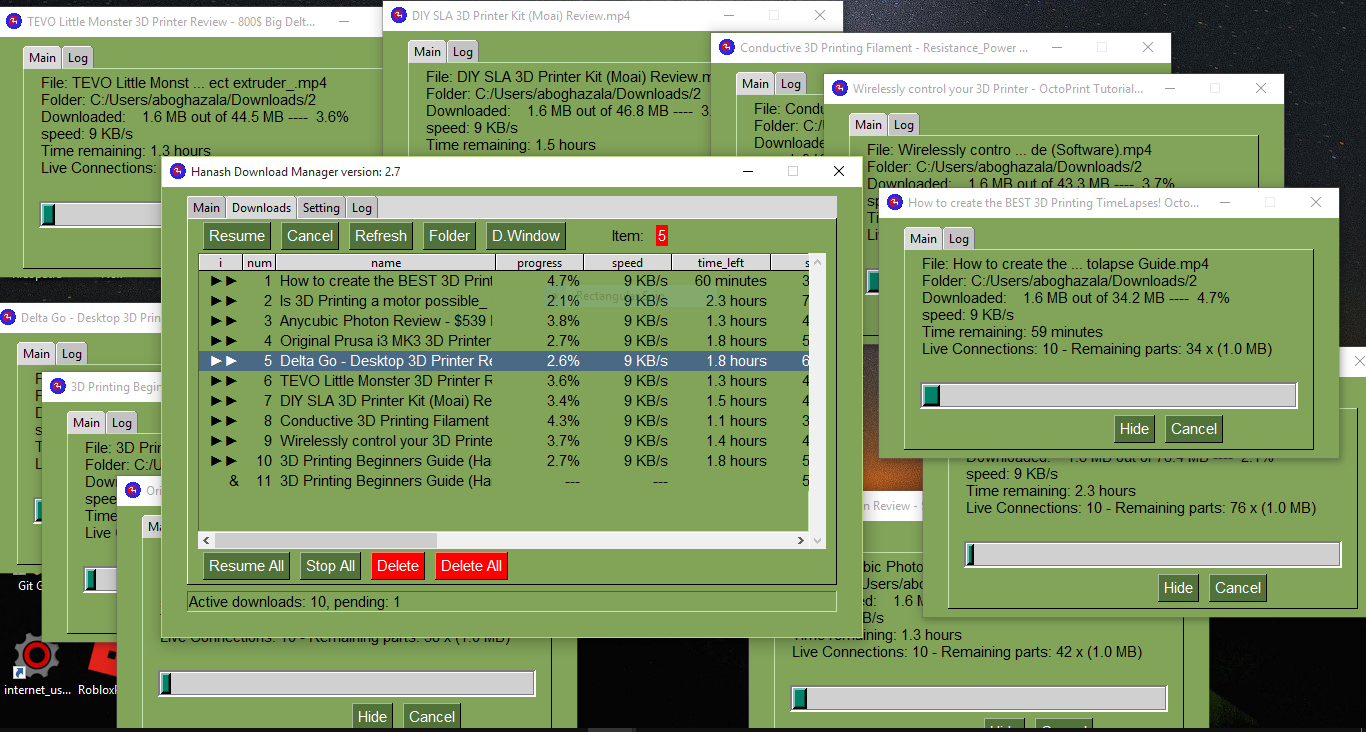14 KiB
A Case for a Pythonic Python GUI
Quiz - Who said "Creating GUIs in Python is amazingly intuitive, straightforward, and FUN!"
Answer - no one (that is a normal person)...
Yet for almost everything else that Python is used for, the intuitive and straightforward (and fun) adjectives are used.
Definitions, generalities & boundaries
This article includes observations, conclusions, and recommendations that are not meant to cover or represent 100% of the possible situations. In terms of GUIs, the benchmark is 80% of the use cases.
Corner cases exist in all areas of problems. There are "yea but what about...." questions you can ask about anything and everything in the universe. There's no attempt being made nor claimed that the proposal solves every GUI prohblem, every programmer's educational level, every runtime environment, etc.
This conversation is targeted at user code, not library code. In other words, the person writing the code and using the code is a user, not a person writing a library module.
To be a "GUI" in this discussion:
- A library needs to provide access to all of the well-known GUI widgets
- Allows the user to place Widgets in any arrangement desired by the user (i.e. they are not dumbed down nor are they templates you choose from)
- The primary use is User Interface to a Python application (as opposed to serving up web pages)
Pythonic
Now there's a loaded word. It's subjective to be sure, but there certain traits, patterns or pieces of code that make them more or less Pythonic "feeling". Another way of putting it is "I can't define it, but I know it when I see it".
A few traits that I find particularly enjoyable about the language are:
- User code is often short.
- Code can be simultaneusly compact and readable.
- Python emphasises simplicity.
- It's modular and has namespaces
- List and Dictionary containers are hecka-powerful (this was surprising)
Perhaps not part of the normal definition, but a trait just as important:
- It's within the reach of a beginner
Few things are truly out of reach of the beginner in Python. Look at Threads for example. After reading the 2 pages on Threads from the Python documentation, someone within the first couple of months of starting their Python education can figure out how to create and start a thread.
Here is what a beginner needs to do in order to run their first thread in Python
import threading
my_thread = threading.Thread(target=my_thread_func)
my_thread.start()
It seems like this is often the case, a couple of lines is all you need to get a lot accomplished.
The Python GUI Libraries
There are a lot of choices for GUI libraries in Python. Here are the top 3 in terms of use/popularity
- tkinter - the defacto standard
- Qt (in its many forms) - the 800 pound gorilla
- WxPython - a nice, slightly smaller gorilla
Then there are the Python GUI libraries written in Python for Python
- Kivy - The first / only one of all GUIs listed that runs on mobile devices
- Remi - A web GUI that's tiny (100k) and runs everywhere including Raspberry Pi's
- PySimpleGUI - A unified GUI SDK that offers a single set of calls that can hook to multiple "renderers"
There are plenty others, but for this discussion, this is our list.
The Top 3 GUI Packages
Not From Here
One interesting and problematic fact about the top 3 GUI pacakges in Python is that they were not written for Python. They were designed and used with C++ prior to being brought over to Python. Bringing an existing GUI library into Python isn't the problem here. The problem is that they also brought a rigid definition of how a user's code is be architected, at least the GUI portion.
The Object Oriented GUI
Classes are a way to create new types in Python. They are also used, heavily, in Object Oriented designs / architectures.
The "preferred" (only practical) way to use these GUI packages require the end user to design and write their GUI in an object oriented manner. Pick up a book on any of these GUI libraries and you'll see in every exercise the word Class. It's just how it is.
Sure, you can, with some effort, "get around" using classes, but it's not straightforward nor easy, a couple of the defining characteristics of being "pythonic".
Think through the Python standard library and it's many packages. Do any of these packages require you to design large sections of your code in a particular way in order to use them?
Programming For Events
Some programming languages, like C#, utilize events and callbacks heavily. Some designs also utilize callbacks. The top 3 GUI packages all handle events by calling a user's callback function.
When a button is pressed in tkinter, for example, the function specified when the user created the button is called. All of the top 3 GUIs work this way, calling a user's function when an event happens.
Callbacks are normal for some languages, but Python isn't one of them when it comes to the way the standard library is concerned.
In Python, if you want something called, you call it.
Events - Queues
Let's take queues as an example for handling "events". In the Python library there is a queue module that has an object called, you guesded it, Queue. In some languages or libraries, a Queue object like this one would generate a callback when something arrives in the queue.
The way this Queue works in Python is that you get an item from the Queue. There are 2 modes you can use, blocking and non-blocking. Additionally, if blocking is specified, you can set a timeout value that will raise an Empty Exception when nothing is found in the queue within the timeout.
To create a queue and put something in it:
my_queue = queue.Queue()
my_queue.put('hello')
Then later to read the queue:
item = my_queue.get() # blocks by default
print(item)
This above code will print "hello"
If you wanted to call a function when something arrives in your queue, you would simply add a function call to your code after you read the queue.
item = my_queue.get() # blocks by default
print(item)
my_function(item) # calling a function as if it were a "callback function"
* Remember this model, you'll be seeing it again later.
A Proposed GUI Model for Python
When thinking about making a GUI module in Python, from scratch, what would be some of the defining characteristics? Here's my short list:
- Be accessable to everyone
- Make it "Pythonic", of course
- Make use of the Python language's unique constructs
PySimpleGUI's Attempt at a GUI Model
PySimpleGUI has made an attempt at creating a logical, Pythonic model for creating and using GUIs in Python.
Let's get concrete so that these concepts and characateristics can be demonstrated. If you're reading this, you've likely already read about or experienced the concepts and characteristics of the 3 packages already discussed so no need to fill up the page with examples from the Top 3 packages.
Let's talk about these characteristics individually
Be Accessable to Everyone
Since everything's an object in Python and Python programmers are confortable using objects, use objects in a way that's logical and simple, but don't require the user to create new objects of their own (i.e. they don't have to write the word class).
In order to make a button, users use the Button object. To show some text in the window it's a Text object, etc. We're just talking about using these objects, just like Theads or Queues.
Python's Core Types
Python's List and Dictionary types are fundamental to say the least. When first hearing about Python and its Lists I honestly didn't understand what the excitement was all about. I couldn't envision that a list of stuff could make a language powerful (and popular too).
Defining a Window's "Layout"
OK, so how about we define our window using nothing but lists? Everyone that programs Python knows what a list is and how to operatet on them too. Our window's "layout" is a "list of lists". What I mean by that is that 1 "row" of a CUI is a list.
Example time.... let's use the 2 objects mentioned already, Text and Button, to make a window.
layout = [ [Text('This is some text on the first row')],
[Text('And text on second row'), Button('Our Button')] ]
What we have is a list, with 2 lists inside of it. Each of the interrior lists represents 1 row of the GUI. Looking at this layout, It's probably obvious what this window will look like.
Making a Window
We've got our window's interrior, now let's make a window. Like other std lib calls, such as Threads, mentioned before, it's a simple object that users interact with.
window = Window('Title of window', layout)
Here we have defined a window, put a title on it, and we passed the layout it's supposed to have inside of it.
Our next step will be display the window and deal with what we want our button to do. Notice that unlike the "big 3" GUI frameworks, our Button object doesn't have a callback function. How are we supposed to get these window events?
"Reading" a Window
The way we're going to get the events is using the exact same technique that our Queue example earlier did. For the queue, the call get get. For PySimpleGUI Windows, the call is read. Let's add that to our program and we'll be done.
from PySimpleGUI import Window, Text, Button
layout = [ [Text('This is some text on the first row')],
[Text('And text on second row'), Button('Our Button')] ]
window = Window('Title of window', layout) # make the window
stuff = window.read()
print(stuff) # let's print the stuff that's returned
Here's what happens when we run this program
When the button is clicked, the variable stuff is printed. It has the value:
('Our Button', {})
It looks like what's being returned is a tuple. The first part is our button's text, called "the event" in PySimpleGUI, the second part is an empty dictionary. If there were input fields in this window, then the dictionary (another fundamental Python type) contains the values.
Normally the read call is written this way in PySimpleGUI:
event, values = window.read()
This unpacks the 2 values in to 2 variables event representing the event that caused the read to return. The values variable contains all of the values in the input fields for the window.
Window.read() is Like Queue.get()
* Recall earlier in the Queue example I said the Queue.get model would be seen again. You just saw it in the window.read() call. The default action is to block on that read. Just like Queue.get() you can put a timeout value on the call so that the block will end after the timeout and return back to you.
Here is how you can get a window's events in the same block with a timeout way. In this example, the timeout of 100 means "block for up to 100 ms" for an event to take place, then return.
event, values = window.read(timeout=100)
Callbacks
If you want a function to be called when a button is pressed in your window, then you quite simply see if the event you received is that button and then YOU make the call.
event, values = window.read()
if event == 'My Button': # if the button was clicked then
my_callback('My Button', values, ....) # make your callback
Experience has shown, however, that these "callbacks" are not used by most people. Often times the event is handled right on the spot, especially if the action to take is short.
The Fun Begins - Applying Python's Capabilities with GUIs
Since we're storing our window's GUI layout in a Python list, that means we can do fun Pythony things to create these layouts. One such activity is utilizing List Comprehensions to generate a layout.
from PySimpleGUI import Text, CBox, Input, Button, Window
layout = [[Text(f'{i}. '), CBox(''), Input()] for i in range(1,6)] +\
[[Button('Save'), Button('Exit')]]
window = Window('To Do List Example', layout)
event, values = window.read()
In addition to building the of items using the List Comprehension, we were able to simply "tack on" the two buttons at the bottom of the window.
Summary
If you've tried Python GUI programming and gave up, or if you like what you see proposed here, then you can experience this kind of Python GUI development today! PySimpleGUI has been out for a little over a year and will "render" your GUI window using any of the Big 3 GUI packages as the backend as well as being able to show your window in your browser by using Remi as the backend.
The super-simple examples shown in this article are just that, super-simple examples. The "Simple" of PySimpleGUI does not describe the problem space, but rather the difficultly in solving your GUI problems. Not many people would describe this PySimpleGUI creation as "simple".
Finally, as was recently noticed
It's syntax is unique to PySimpleGUI. Nowhere else will you have that kind of syntax to build GUI applications.
If you're ready to experience GUI building in Python in a completely different and unique way that takes advantage of Python's unique syntax, types, and features that make it the magic language it is, then hop on over to http://www.PySimpleGUI.org and get started having fun building GUIs.