45 lines
2.1 KiB
Markdown
45 lines
2.1 KiB
Markdown
**Generated Layouts - To Do List Program**
|
|
|
|
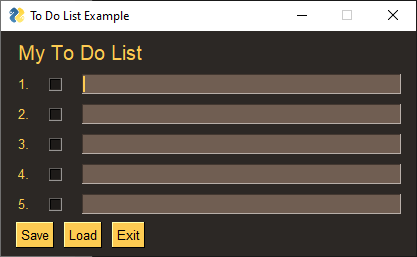
|
|
|
|
This program demonstrates how you can a Python "List Comprehension" to create
|
|
a GUI layout. The layout is created in 3 steps.
|
|
1. A title line
|
|
2. The list of checkboxes and descriptions
|
|
3. The buttons
|
|
|
|
That is the layout that these 3 lines of code create
|
|
|
|
```python
|
|
layout = [[Text('My To Do List', font='Helvetica 15')]]
|
|
layout += [[Text(f'{i}. '), CBox('', key=f'-CB{i}-'), Input(k=f'-IN{i}-')] for i in range(1,6)]
|
|
layout += [[Button('Save'), Button('Load'), Button('Exit')]]
|
|
```
|
|
|
|
This program is a little different in that it imports the individual objects
|
|
being used. Typically the import you'll find in most PySimpleGUI programs is
|
|
|
|
```python
|
|
import PySimpleGUI as sg
|
|
```
|
|
|
|
The result of importing each object is that you do not need the `sg.` before each function call, thus making the code even more compact. The layout looks cleaner as well.
|
|
|
|
However, there are a few drawbacks. One is being able to easily spot calls to the PySimpleGUI package. Another is code completion. If you type `sg.` (control+SPACE) in an IDE, it will show you a list of choices from the PySimpleGUI pacakge that are available to you.
|
|
|
|
It's being presented simply as another way of doing things. You'll find the other demos use
|
|
|
|
```python
|
|
import PySimpleGUI as sg
|
|
```
|
|
|
|
<iframe src='https://trinket.io/embed/pygame/45e4bb64b8?start=result' width='100%' height='500' frameborder='0' marginwidth='0' marginheight='0' allowfullscreen></iframe>
|
|
|
|
---
|
|
|
|
**To Do List using "normal" import (`import PySimpleGUI as sg`)**
|
|
|
|
In this version, the typical import statement is used. The program is identical to the one above, but you'll notice that each element and PySimpleGUI object now has `sg.` in front of it. Nearly all demo programs use this import convention and users have adopted it as well. It's a standard of sorts at this point.
|
|
|
|
|
|
<iframe src='https://trinket.io/embed/pygame/3be33cd9ee?start=result' width='100%' height='500' frameborder='0' marginwidth='0' marginheight='0' allowfullscreen></iframe>
|