2019-01-22 16:44:14 +00:00
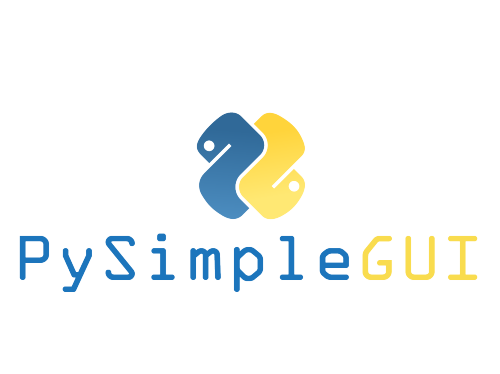
]


2019-01-24 07:38:12 +00:00

2019-01-22 16:44:14 +00:00
# PySimpleGUIWeb
PySimpleGUI running in your web browser
## Primary PySimpleGUI Documentation
To get instructions on how use PySimpleGUI's APIs, please reference the [main documentation ](http://www.PySimpleGUI.org ).
This Readme is for information ** *specific to*** the Web port of PySimpleGUI.
## What is PySimpleGUIWeb?
PySimpleGUIWeb enables you to run your PySimpleGUI programs in your web browser. It utilizes a package called Remi to achieve this amazing package.
2019-01-26 19:34:40 +00:00
At the moment (Jan 26 2019) these elements are operational:
* Text
* Single line text input
* Multiline Input
* Multiline Output
* Listbox
* Combobox
* Checkbox
* Slider
* Spinner (numbers only...hardcoded to 0 to 100)
## Engineering Pre-Release Version 0.4.0
2019-01-22 16:44:14 +00:00
[Announcements of Latest Developments ](https://github.com/MikeTheWatchGuy/PySimpleGUI/issues/142 )
Having trouble? Visit the [GitHub site ](http://www.PySimpleGUI.com ) and log an Issue.
2019-01-22 16:52:45 +00:00
## Installation
Installation is quite simple:
`pip install pysimpleguiweb`
Should this not work, you can copy and paste the file PySimpleGUIWeb.py into your application folder.
## Using
There are a lot of examples in the PySimpleGUI Cookbook as well as on the GitHub site. At the moment very few will work due to the limited number of features of the 0.1.0 release. It shouldn't be too long before they'll work.
To use PySimpleGUIWeb you need to import it:
`import PySimpleGUIWeb as sg`
From there follow the code examples in the Coookbook and the Demo Programs. The only difference in those programs is the import statement. The remainder of the code should work without modification.
## Requirements
PySimpleGUIWeb is based on the Remi project. You will need to install Remi prior to running PySimpleGUIWeb:
`pip install remi`
You can learn more about Remi on its homepage.
https://github.com/dddomodossola/remi
2019-01-26 19:34:40 +00:00
PySimpleGUIWeb runs only on Python 3. Legacy Python (2.7) is not supported.
2019-01-22 16:52:45 +00:00
2019-01-26 19:36:13 +00:00
2019-01-22 16:44:14 +00:00
## What Works
2019-01-23 23:49:05 +00:00
* Text Element
* Input Text Element
* Button Element
2019-01-24 07:38:12 +00:00
* Combobox Element
* Checkbox Element
* Listbox Element
2019-01-24 07:38:53 +00:00
* Window background color
* Element padding
* Read with timeout
* Read with timeout = 0
2019-01-22 16:44:14 +00:00
# Release Notes:
2019-01-23 23:49:05 +00:00
## 0.1.0 PySimpleGUIWeb 22-Jan-2019
2019-01-22 16:44:14 +00:00
* Initial release
* Text Element
* Input Text Element
* Button Element
* Window class
2019-01-23 23:49:05 +00:00
## 0.2.0 PySimpleGUIWeb 23-Jan-2019
Day 2 of development brings fonts, sizes, and colors...
* For all elements (Text, Input Text, Button):
* Font family
* Font size
* Text Color
* Background Color
* Disable
* Size
* Button Color
* Read timeouts (zero, non-zero, None/pend)
* Window close
* Window background color
2019-01-24 07:38:12 +00:00
## 0.3.0 PySimpleGUIWeb 24-Jan-2019
* Checkbox Element
* Combobox Element
* Listbox Element
* Element padding for all elements
2019-01-26 19:34:40 +00:00
## 0.4.0 PySimpleGUIWeb 26-Jan-2019
Functioning Elements
* Text
* Single line text input
* Multiline Input
* Multiline Output
* Listbox
* Combobox
* Checkbox
* Slider
* Spinner (numbers only...hardcoded to 0 to 100)
New features
* Tooltips for all elements (so cool this works)
* Input Text events
* Text clicked event
* Listbox selected event
* Combobox selected event
* Checkbox Update
* Disable parameter for all elements
* Window.Close shuts down the server
* Enabled exceptions during packing operation
* New test harness exercises all element types
2019-01-24 07:38:12 +00:00
2019-01-23 23:49:05 +00:00
2019-01-22 16:44:14 +00:00
# Design
# Author
Mike B.
# License
GNU Lesser General Public License (LGPL 3) +
# Acknowledgments
2019-01-24 07:38:12 +00:00
<!-- stackedit_data:
2019-01-26 19:36:13 +00:00
eyJoaXN0b3J5IjpbMTIxMzM1MjYzNiwtMTE2MDY4NDMzOV19
2019-01-24 07:38:12 +00:00
-->