2019-03-05 13:01:19 +00:00
|
|
|
# PySimpleGUI-HowDoI
|
2018-10-18 22:41:41 +00:00
|
|
|
|
|
|
|
|
## Introduction
|
|
|
|
|
This package contains a GUI front-end to PyInstaller. Use this tool to create EXE files from your python programs
|
|
|
|
|
|
|
|
|
|
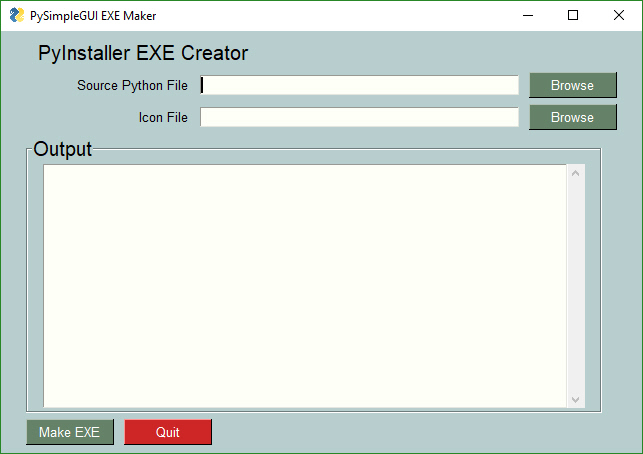
|
|
|
|
|
|
|
|
|
|
|
|
|
|
|
|
|
|
|
|
|
|
|
|
|
## Installing
|
|
|
|
|
|
|
|
|
|
When you install PySimpleGUI-HowDoI, it will install the other components that it requires. To install, on windows, type this into a command prompt:
|
|
|
|
|
|
|
|
|
|
pip install pysimplegui-exemaker
|
|
|
|
|
|
|
|
|
|
|
|
|
|
|
## PySimpleGUI Project
|
|
|
|
|
|
|
|
|
|
This program was built as a sample application of the PySimpleGUI GUI Framework.
|
|
|
|
|
|
|
|
|
|
|
|
|
|
|
## Running the program
|
|
|
|
|
|
|
|
|
|
After your pip install, type this into your command prompt:
|
|
|
|
|
|
|
|
|
|
python -m pysimplegui-exemaker.pysimplegui-exemaker
|